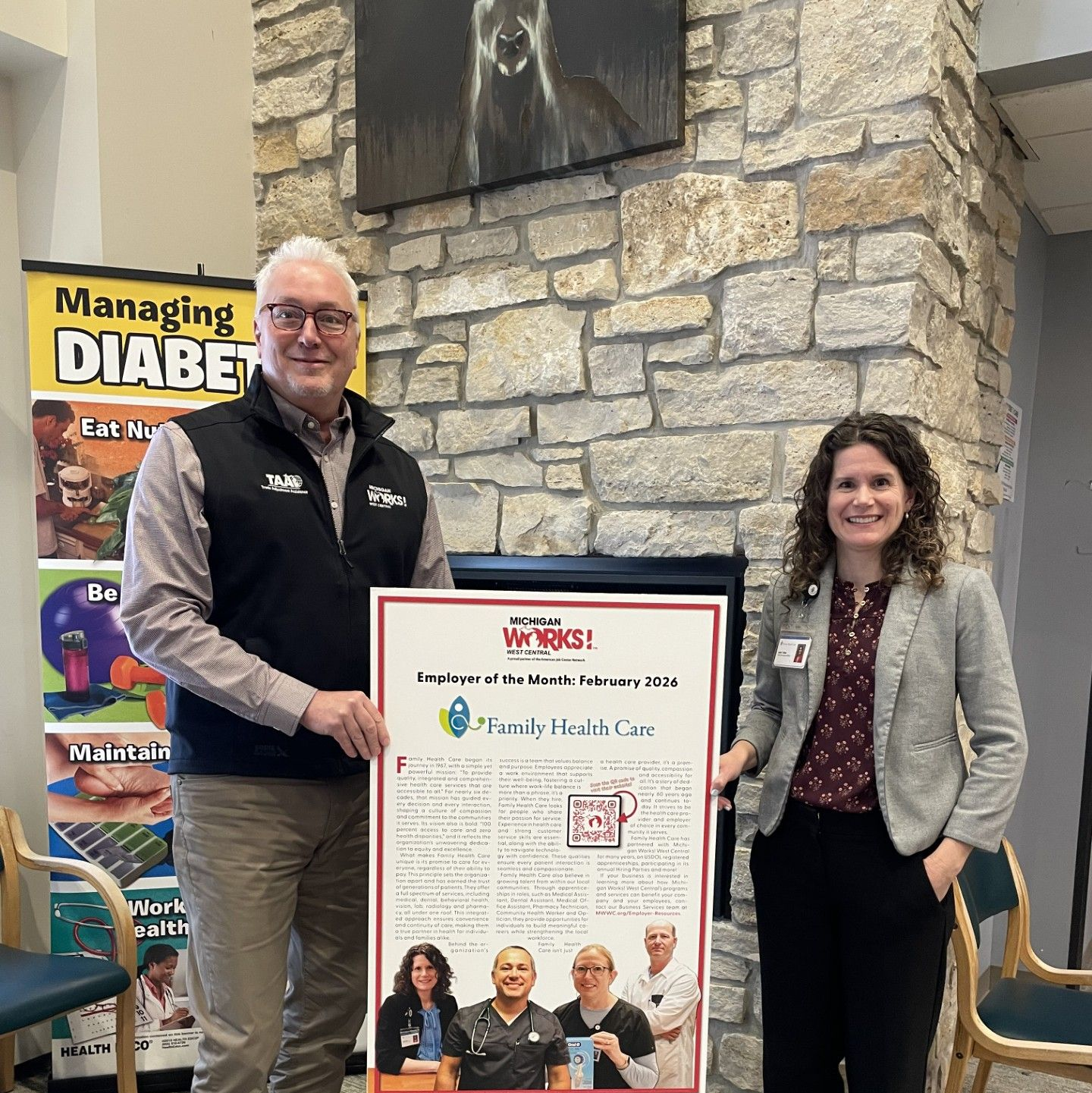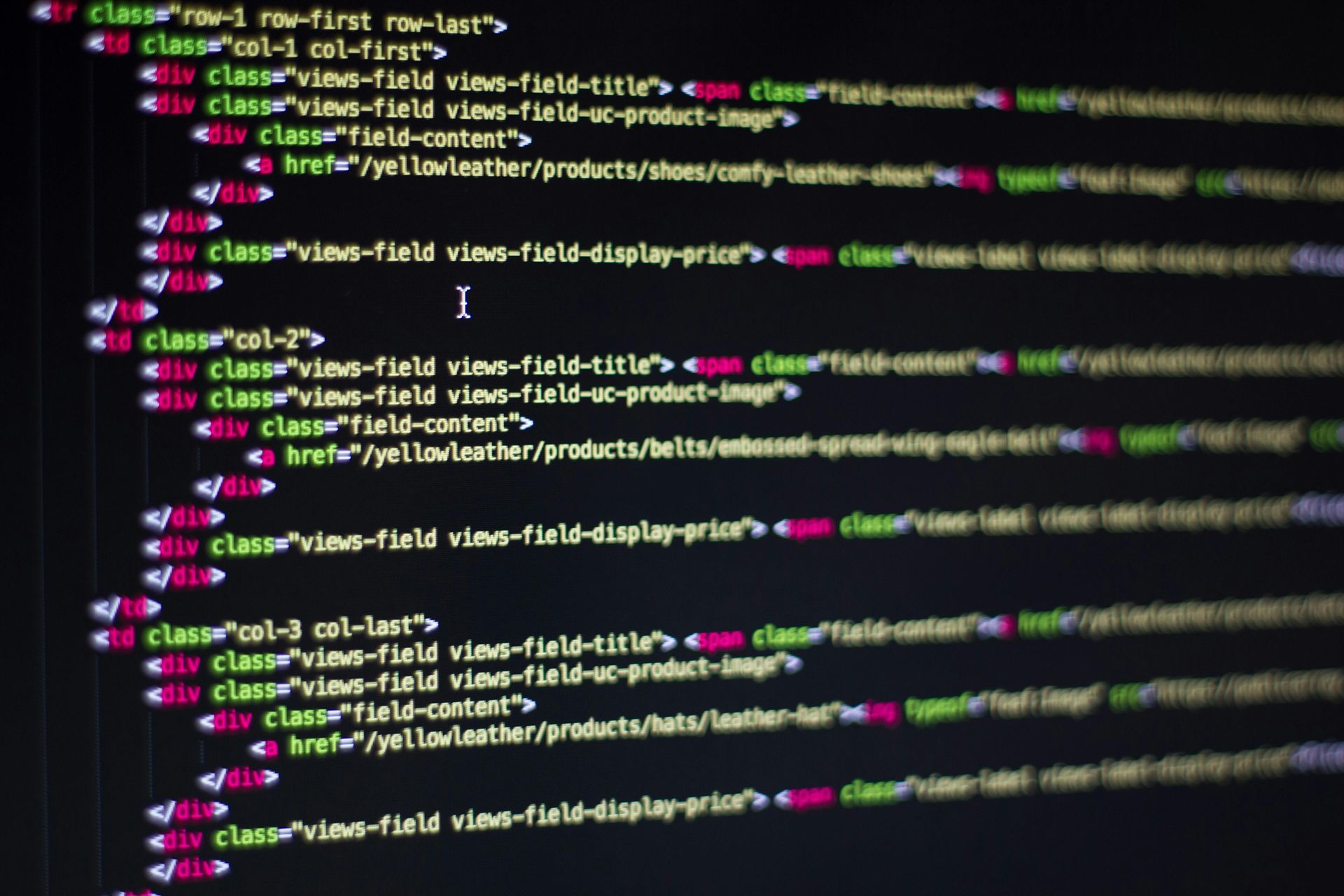How to Challenge the FCC's Broadband Map
State is Urging Michiganders to Check Addresses to Ensure Accuracy of Access
Because high-speed internet is not available to nearly half a million homes in Michigan, the state is urging every Michigander to check their home and business address on the preliminary broadband map to ensure it accurately reflects their level of internet access. The Michigan High-Speed Internet office is working to challenge the map too, but it’s important for everyone across the state to know how to view and challenge the map.
Here’s how to access the FCC broadband map:
- Visit broadbandmap.fcc.gov/home here, then type in an address and see if the reported coverage is accurate. You can access the site from a computer or a mobile device.
- Residents can submit a challenge by clicking “Location Challenge” if the location of their home or business is missing or incorrect, or “Availability Challenge” if the internet service information is incorrect.
- Residents should visit the website of any internet service provider that claims to serve their location and use the website's "Check Availability" or similar tool to determine if the provider can serve their location.
- If they can't, a screenshot of their website can be submitted to the FCC as evidence for an Availability Challenge.
Consumers can follow the instructions on how to file an availability challenge using the new map here.